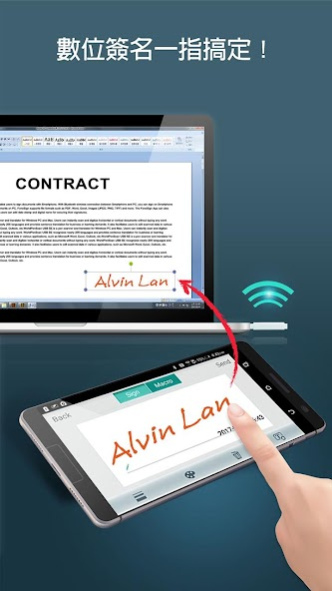Phone2PC - Turn Your Phone int 1.0.12
Free Version
Publisher Description
Convert recorded audio file into text automatically
Need the transcript from a lecture or speech? Phone2PC provides you a new way to take notes quickly and easily. Just record the lecture or speech, Phone2PC can recognize multiple languages and convert the recorded audio file into text effortlessly.
Transform your smartphone into a wireless presenter
Phone2PC can transform your smartphone into a wireless mouse and presenter. With the App, you can remotely control a computer with your smartphone. When you give a presentation in a meeting, Phone2PC offers practical features like a laser pointer, countdown timer and paging to make your presentation more professional and effective.
Voice input and e-signature get your work done faster
Phone2PC is an efficient tool to get your work done faster. By talking to your phone, it can input texts in Word / PowerPoint / Outlook or browsers at up to 200 words per minute. With Phone2PC, you can sign on your smartphone and transfer the signature to any e-documents on PC. It reduces paper consumption and simplifies the signing process as well.
Features:
1. Convert recorded audio into text automatically
2. Send an e-signature to any documents on PC/Mac by your phone
3. Turn your phone into a wireless presenter
4. Turn your voice into text on PC or Mac
5. Control your computer remotely
About Phone2PC - Turn Your Phone int
Phone2PC - Turn Your Phone int is a free app for Android published in the System Maintenance list of apps, part of System Utilities.
The company that develops Phone2PC - Turn Your Phone int is Penpower Inc.. The latest version released by its developer is 1.0.12.
To install Phone2PC - Turn Your Phone int on your Android device, just click the green Continue To App button above to start the installation process. The app is listed on our website since 2020-04-26 and was downloaded 1 times. We have already checked if the download link is safe, however for your own protection we recommend that you scan the downloaded app with your antivirus. Your antivirus may detect the Phone2PC - Turn Your Phone int as malware as malware if the download link to com.penpower.phone2pc is broken.
How to install Phone2PC - Turn Your Phone int on your Android device:
- Click on the Continue To App button on our website. This will redirect you to Google Play.
- Once the Phone2PC - Turn Your Phone int is shown in the Google Play listing of your Android device, you can start its download and installation. Tap on the Install button located below the search bar and to the right of the app icon.
- A pop-up window with the permissions required by Phone2PC - Turn Your Phone int will be shown. Click on Accept to continue the process.
- Phone2PC - Turn Your Phone int will be downloaded onto your device, displaying a progress. Once the download completes, the installation will start and you'll get a notification after the installation is finished.